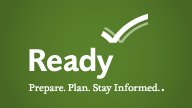
Preparing for the Unexpected
We spend a lot of time preparing for events that we expect to occur such as an upcoming presentation, a marathon, or the birth of a child. Preparing for unexpected emergencies is often more difficult, but just as important. September is designated as National Preparedness Month by the Department of Homeland Security. There are many ways you can prepare yourself and your business for those unexpected, and often unwelcome, happenings in your life.
Organization and understanding of your time, information and belongings is key to preparing for crisis. Use the following checklist to ensure you are ready:
□ Be sure important records (paper and electronic) are up-to-date, documented and well-organized. While you want to make sure your information is secure, share the location and any passwords with those closest to you. For paper records, consider an electronic file indexing system so information can be found quickly and easily by anyone. This can be done with a simple Excel table as shown below:

Or you may consider an online program, such as The Paper Tiger, to index your paper files. If you aren’t sure, contact us to discuss what would be a good fit for your needs and to learn additional options. Also, check out the Vital Records Portavaultfor a portable way to organize and store your most important information.
□ Organize your space. Having an organized and clutter-free home and office can greatly reduce the stress that inevitably comes with unplanned events. Implementing systems that work for you and your family now will allow you to focus when an emergency occurs and then get back to your routine more quickly.
□ Have a flexible calendar. Let’s face it, life happens. Having an inflexible calendar will not allow you to adjust for the needed time to deal with the crisis. Having a back-up or support system in place can also help to deal with inflexible events or appointments should an emergency arise.
□ Review your financial situation. Are you comfortable that you understand your family’s current financial situation? Are you prepared in the event of an unexpected death or disability? Do you have the appropriate insurance to cover a crisis situation? And, can you easily find the records you would need after an event occurs? If you answered “no” to any of these questions, consider getting the assistance you need to be well prepared.
□ Get Perspective. Unplanned disasters or emergency situations take an emotional toll on all involved. It is almost impossible to prepare yourself emotionally for events that are out of your control, but getting a healthy perspective on life including areas such as relationships, living environment, career, health and spiritual needs can be a great step towards better dealing with the crisis when the time comes.


 According to a survey by Osterman Research, the typical worker in a large organization sends or receives 108 emails per day. If that worker spends about 2 minutes on each email, he is spending 3.6 hours per day on email! In addition, spam accounts for 20% of all email traffic (National Office for Information Economy). Add to this any low-value or non-urgent subscription emails we receive, and we find ourselves spending too much time managing email information that is not relevant to our vision, goals and daily work. Most email programs allow for creation of filters and rules to assist with incoming email management, and you can always unsubscribe from email lists one by one. But, have you considered letting a program or service do this for you?
According to a survey by Osterman Research, the typical worker in a large organization sends or receives 108 emails per day. If that worker spends about 2 minutes on each email, he is spending 3.6 hours per day on email! In addition, spam accounts for 20% of all email traffic (National Office for Information Economy). Add to this any low-value or non-urgent subscription emails we receive, and we find ourselves spending too much time managing email information that is not relevant to our vision, goals and daily work. Most email programs allow for creation of filters and rules to assist with incoming email management, and you can always unsubscribe from email lists one by one. But, have you considered letting a program or service do this for you?
Recent Comments