
by Lori Vande Krol | Aug 15, 2018 | Time Management
It’s 9:32am, and you are in your office. You just got off the phone with a client and have notes to deal with, you have a staff meeting at 10:00, you have 2 phone messages, the board meeting you are in charge of is in 3 days, your manager asked when the report she is waiting on will be done, and you need to make an appointment to get your oil changed. What do you work on right now?
How many times a day do you find yourself in a situation similar to this? Without clear priorities and a defined plan, we often find ourselves doing the wrong things or wasting time that could be spent on productive tasks. Email….Facebook…internet rabbit trails…urgent but low priority tasks…sound familiar?
Following are 3 important steps to take to be sure you are making the right choices with your time.
Step 1: Know your values and set clear goals and priorities.
Are you clear on your business and life goals and priorities? Without this basis, it is impossible to know whether you’re spending time on the “right” things? Set aside 20-30 minutes with a blank sheet of paper. Divide the paper into 5-7 categories, specific to your life and career, and determine 1-3 annual goals or priorities within each category. Keep this paper handy to refer to weekly, or even daily, as you plan your time.
Step 2: Schedule in weekly planning and daily review.
I recommend doing your weekly planning on Sunday evening or Monday morning. Based on the high-level categories and goals developed above, determine what your priority tasks are for the week. Use this time as a “brain dump” to get everything off your mind on paper (or in electronic form). Once you have a list of prioritized tasks for the week, that tie to your goals and values, determine where they fit into your calendar. In other words, what day will you work on the task? Is there a deadline you are working towards? Will it require time-blocking in your calendar? Drilling down to this daily task list will help you to determine if you will be able to reasonably accomplish your tasks within that week. You may decide to push a task into the future based on this. A tool that I like for this step is The Planner Pad, a planner created to work as a funnel for your tasks as described here.

At the beginning of each day, take a few moments to review your plan and make any needed changes.
Step 3: Determine “What will I work on right now?”
At every moment, you have three options for what to spend your time on:
-
- Predefined work from your planning time above. In other words, tasks from your Step 2 planning. If you’ve done some time-blocking, you may already have an activity scheduled. Otherwise, take a quick look through your task list for the day and choose the one that makes the most sense at that point in time. Take into account the length of time you have – will you choose a short task to fill the 15 minutes before a meeting or will you choose a more focus-intensive task with an hour or more of available time. Evaluate your environment. Tasks in a quiet office or other location may differ from those in a noisy coffee shop.
- Work as it shows up. Any new work that shows up should be evaluated for priority and placed into your system as appropriate.
- Defining/processing work. This includes managing email, returning phone calls, filing or scanning, and your weekly and daily planning. It is important to schedule time in your day for these tasks.
When making the decision as to what to work on at any given point in time, a question you can ask is,” What will give me the highest payoff?” Sometimes it comes down to intuition based on the work and planning done in the three steps above. As an example, I knew via my weekly planning that I had a goal to work on my newsletter today. When I came to a time in my day in which I had one hour, in a quiet location, I decided to use that time to focus on writing this article.
While your days and weeks will not always go completely as planned, your preplanning via collection and processing should give you the comfort to make the right decisions at each point in time and trust in your actions. As David Allen, productivity expert and author of Getting Things Done, says, “You have more to do than you can possibly do. You just have to feel good about your choices.”

by Lori Vande Krol | Jun 15, 2018 | Delegation, Time Management
 Today is cleaning day at my house, one of my favorite days of the month. Before you think I’m crazy, I should tell you that I don’t clean my own house…we hire someone to do that chore for us. About 10 years ago when I left my stable corporate career to start my business, my husband and I discussed ways we could cut back on expenses for a while. When the topic of the cleaning lady came up, we both quickly dismissed it as a feasible area to cut. Here’s why…
Today is cleaning day at my house, one of my favorite days of the month. Before you think I’m crazy, I should tell you that I don’t clean my own house…we hire someone to do that chore for us. About 10 years ago when I left my stable corporate career to start my business, my husband and I discussed ways we could cut back on expenses for a while. When the topic of the cleaning lady came up, we both quickly dismissed it as a feasible area to cut. Here’s why…
1. While I love to organize, I do not love to clean. My housekeeper has amazing passion and skill for her work.
2. I am a perfectionist. I’ve gotten better after having three small children, but I know if I tried to clean my own house, I would get distracted by the “cluttered” cabinets and closets, the grout that is no longer white, and the many small home improvement projects that need to be done. It would take me much longer to do the work than my efficient cleaning lady.
3. Having a housekeeper that is scheduled to come every two weeks holds my family and I accountable for getting our house picked up and organized at least that often. You may be surprised to know that an Organization and Productivity Expert’s house is not always spotless. I train my clients that it isn’t important to be perfect all of the time – but to have the systems and tools in place to recover quickly when needed. Having that built-in accountability is important and allows us to develop habits and processes around it.
I challenge you to think of one task or area – at home or work – that you dislike or is not your strength. How much time and energy do you waste each month doing something you dread or that someone else may do better? Maybe there’s a project that is important to you but you procrastinate doing at all. Who can you find to delegate this task or area to? Is there a team member or family member that is a better fit for the task? Is it time to hire an expert to assist or to provide needed accountability?
The most successful people in business and life have learned how to let go, how to delegate, and how to focus their time and energy on their strengths. I’d love to hear what you have decided to let go of and how it has changed your work and/or life.
Now, I’m off to enjoy my clean home….at least for a bit until the kids get home.
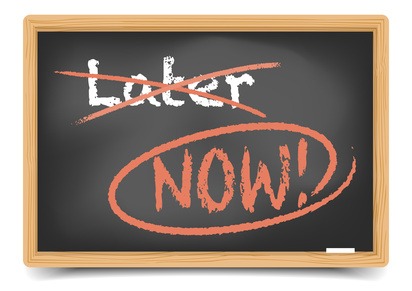
by Lori Vande Krol | Nov 12, 2017 | Procrastination, Time Management
Many of us struggle at times with getting things done due to procrastination. There are many reasons that we might put something off for later; it is a task we don’t enjoy, it appears overwhelming, we aren’t prioritizing it, we don’t have the right knowledge or tools or we just don’t know where to start. Following are 3 tips to help move forward towards productive action.
1. Make better decisions. Much of our clutter, including the longer-than-necessary to-do list, is due to postponed decisions. In a prior article, I shared the File-Act-Toss™ process and the Magic 6™ tools needed to more easily make decisions. But even with the right tools and systems in place, there are times we just seem to be stuck. The task or project may not fit our current vision and goals, we may be waiting on someone else to move the project along or we may not be the right person for the job. Asking yourself “What would need to change in order for me to take action?” can provide powerful guidance for moving forward.
2. Use an action verb. When a task or project seems overwhelming or you just aren’t sure where to start, take it one step at a time. Determine what needs to happen next, using an action verb to state the task. For example, ‘Call Joan today,’ ‘Create a list of newsletter ideas,’ or ‘Write an outline for Chapter 1.’ Once that step is completed, determine the next step using an action verb and so on.
3. Eat that frog. To use the term made popular in David Allen’s book, Eat That Frog!: 21 Great Ways to Stop Procrastinating and Get More Done in Less Time , Eat That Frog refers to attacking those tasks we have been putting off because it is something we just don’t like, or want, to do – i.e. the frogs. Often these tasks can have the largest impact on our work or life. Complete the frog first, before anything else. You are then able to more easily move through your day knowing the “biggest and worst” task has already been completed.
These are three very simple tasks that, when done regularly, can have a huge impact on the way that you live and work. I’d love to hear your success stories after putting them into practice. Send me an email or post a comment on our Facebook page.

by Lori Vande Krol | Jan 12, 2017 | Organization, Time Management, Tools
 You find yourself with an unexpected day (or even 1/2-day) – maybe an appointment was cancelled, a project was completed early, or you have a sick child causing you to be at home unexpectedly. You’ve decided to take this time to do something you’ve been putting off for a very long time: tackle the paper piles in your office. You are ready to dive in, but don’t know where to begin. Following are the steps I recommend for working through those piles in an efficient and productive way.
You find yourself with an unexpected day (or even 1/2-day) – maybe an appointment was cancelled, a project was completed early, or you have a sick child causing you to be at home unexpectedly. You’ve decided to take this time to do something you’ve been putting off for a very long time: tackle the paper piles in your office. You are ready to dive in, but don’t know where to begin. Following are the steps I recommend for working through those piles in an efficient and productive way.
1. First, clear your desktop. This is normally where will find the most recent papers. It is important to start with the most current information and set up systems to deal with anything new coming in. Separate anything that is active (current projects, bills to pay, calls to make, appointment reminders, etc) from items that are reference (need to keep but not currently active). Put the reference items in a box, or pile off to the side. If there are other areas in your office that contain items that require action in the near-term, sort through those as well.
2. Next, deal with the “active” pile. Go through each paper one by one and make a decision on where it goes (remember, clutter is postponed decisions). You may need to enter something into your calendar or contact system, create a task, add the paper to your tickler file, create a new active project file or throw it in the trash. Don’t put the paper back down without making a decision.
3. Now it’s time to deal with the “reference” pile. If you have a filing system you like, then it is as simple as working through each paper and putting it in the appropriate file. If you don’t have a filing system, or are ready for something new, then you have some decisions to make. Consider a numerical system with a computerized index for easy set-up and maintenance. Or you may want to file by topic or alphabetically depending on the types of papers you are dealing with. The most important thing is to have a system that works for you and anyone affected by it. Start creating your files and put the papers in them. Note: if you don’t currently have file drawers available in your office, you can use boxes as a temporary solution. Then simply pull the files out and drop them in your long-term fling solution once you have it.
4. Depending on the amount of paper you have, you may or may not get through everything in the time that you have. Before the end of the day, schedule in time to complete the task. If you are lucky enough to get through your paper, you may move on to your desk drawers and storage closets. Sort like items together, declutter as necessary, store the remainder in the appropriate spots and label. Make a note of any new storage systems you’d like to purchase to complete your system.
As you are working through your office, write down anything that you think may help to improve your productivity in the future. For example, would you like to move towards a more paperless environment? Do you need a better contact management system? Is your email and calendar system not working the way you would like? Determine how you will address the issues and schedule in the first step towards the solution.
Last, but not least, reward yourself for time well spent and enjoy your new productive environment!




 Today is cleaning day at my house, one of my favorite days of the month. Before you think I’m crazy, I should tell you that I don’t clean my own house…we hire someone to do that chore for us. About 10 years ago when I left my stable corporate career to start my business, my husband and I discussed ways we could cut back on expenses for a while. When the topic of the cleaning lady came up, we both quickly dismissed it as a feasible area to cut. Here’s why…
Today is cleaning day at my house, one of my favorite days of the month. Before you think I’m crazy, I should tell you that I don’t clean my own house…we hire someone to do that chore for us. About 10 years ago when I left my stable corporate career to start my business, my husband and I discussed ways we could cut back on expenses for a while. When the topic of the cleaning lady came up, we both quickly dismissed it as a feasible area to cut. Here’s why…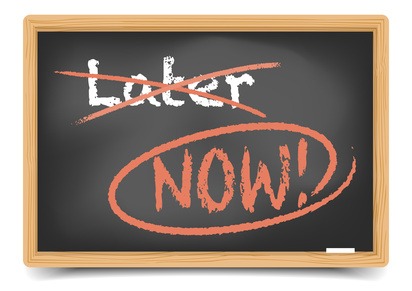

 You find yourself with an unexpected day (or even 1/2-day) – maybe an appointment was cancelled, a project was completed early, or you have a sick child causing you to be at home unexpectedly. You’ve decided to take this time to do something you’ve been putting off for a very long time: tackle the paper piles in your office. You are ready to dive in, but don’t know where to begin. Following are the steps I recommend for working through those piles in an efficient and productive way.
You find yourself with an unexpected day (or even 1/2-day) – maybe an appointment was cancelled, a project was completed early, or you have a sick child causing you to be at home unexpectedly. You’ve decided to take this time to do something you’ve been putting off for a very long time: tackle the paper piles in your office. You are ready to dive in, but don’t know where to begin. Following are the steps I recommend for working through those piles in an efficient and productive way.
Recent Comments